skip to main |
skip to sidebar
 If we look at some features of OpenOffice is quite similar with Microsoft Office but the difference is free of charge for downloading this software. Currently, the latest OpenOffice 3 has been released to public and suite not only for individuals but also for governments and corporations so that no restriction of using OpenOffice software. Basically, OpenOffice 3 is an international office suite that will run on all major platforms and provide access to all functionality and data through open-component like APIs and an XML-based file format. With new features, advanced XML capabilities and native support for the OASIS standard opendocument format, OpenOffice gives users around the globe the tools to be engaged and productive members of their society.
If we look at some features of OpenOffice is quite similar with Microsoft Office but the difference is free of charge for downloading this software. Currently, the latest OpenOffice 3 has been released to public and suite not only for individuals but also for governments and corporations so that no restriction of using OpenOffice software. Basically, OpenOffice 3 is an international office suite that will run on all major platforms and provide access to all functionality and data through open-component like APIs and an XML-based file format. With new features, advanced XML capabilities and native support for the OASIS standard opendocument format, OpenOffice gives users around the globe the tools to be engaged and productive members of their society.
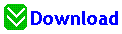
Source: www.openoffice.org
 For users who are new to the program, in addition to browser tracks cleaning it will clean tracks from other programs, empty your recycle bin, delete temporary files, and clean your registry, quickly scanning for invalid entries before removing them. CCleaning will also back up your registry before you hit delete, in case it accidentally removes a crucial component. Since its initial release 2004, CCleaner v3.0 is available and ready to be downloaded by everyone. Apparently, this new release includes a multitude of features and changes.
For users who are new to the program, in addition to browser tracks cleaning it will clean tracks from other programs, empty your recycle bin, delete temporary files, and clean your registry, quickly scanning for invalid entries before removing them. CCleaning will also back up your registry before you hit delete, in case it accidentally removes a crucial component. Since its initial release 2004, CCleaner v3.0 is available and ready to be downloaded by everyone. Apparently, this new release includes a multitude of features and changes.
WHAT NEW OF CCLEANER 3
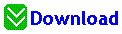
Sources: www.ccleaner.com, www.cnet.com
 We use the term 'organic software to sump up the various ways we are different from other. the latest version Firefox 3.6.12 has been released and it can potentially allow users to remote firms that exploit code leveraging this vulnerability has been detected in the wild. Thanks to Mozilla's industry-leading open security process the fix has been created, tested and released to users within 48 hours of notification about the vulnerability. the enhancements to Firefox provide the best possible browsing experience on the web for end users as well as web developer features.
We use the term 'organic software to sump up the various ways we are different from other. the latest version Firefox 3.6.12 has been released and it can potentially allow users to remote firms that exploit code leveraging this vulnerability has been detected in the wild. Thanks to Mozilla's industry-leading open security process the fix has been created, tested and released to users within 48 hours of notification about the vulnerability. the enhancements to Firefox provide the best possible browsing experience on the web for end users as well as web developer features.
3,198 ms 1,188 ms 995 ms!
 Another improvement would be looks more interactive on drive map which displays blocks that are empty, defragmented or needs defragmentation as well. Aside from that, allow you to defrag not only an entire drive but also lets you specify one or more files, it is quite different from any other defragment tools because Defraggler was supported by both NTFS and FAT32, not like others which may support entire hard drive only.Basically, the way how you defrag actually has the same techniques on windows uses. That is why this a simple program to be used by everyone. Defragmenting definitely make work easier and faster for the computer. Furthermore, orginizes empty disk space will help you to prevent of fragmentation. It is recommended that you are better to defrag your hard drive daily, weekly or even montly for rarely use to avoide any fragmentation and keep computer running smootly. On the other hand, the Defraggler also offers a scheduler to automatically run the program.
Another improvement would be looks more interactive on drive map which displays blocks that are empty, defragmented or needs defragmentation as well. Aside from that, allow you to defrag not only an entire drive but also lets you specify one or more files, it is quite different from any other defragment tools because Defraggler was supported by both NTFS and FAT32, not like others which may support entire hard drive only.Basically, the way how you defrag actually has the same techniques on windows uses. That is why this a simple program to be used by everyone. Defragmenting definitely make work easier and faster for the computer. Furthermore, orginizes empty disk space will help you to prevent of fragmentation. It is recommended that you are better to defrag your hard drive daily, weekly or even montly for rarely use to avoide any fragmentation and keep computer running smootly. On the other hand, the Defraggler also offers a scheduler to automatically run the program.
The leading of providing varieties download software program tools and instruction guides which assist a computer user needed. To be more useful, Updating the latest articles information relating with software program is consistently posted
Tuesday, November 30, 2010
Sunday, November 28, 2010
Complete The task With OpenOffice 3.3.0 RC4
"Microsoft Office" that was people definitely know and recognize throughout country because of their popularity. At a glance, the open source community is a community who develop any software to be given to everybody without need to pay a single money to them. One of successful software is called open office software program, means that this software are a multiplatform and multilingual office suite consist of word processing, spreadsheets, presentations, graphics, database and more.
 If we look at some features of OpenOffice is quite similar with Microsoft Office but the difference is free of charge for downloading this software. Currently, the latest OpenOffice 3 has been released to public and suite not only for individuals but also for governments and corporations so that no restriction of using OpenOffice software. Basically, OpenOffice 3 is an international office suite that will run on all major platforms and provide access to all functionality and data through open-component like APIs and an XML-based file format. With new features, advanced XML capabilities and native support for the OASIS standard opendocument format, OpenOffice gives users around the globe the tools to be engaged and productive members of their society.
If we look at some features of OpenOffice is quite similar with Microsoft Office but the difference is free of charge for downloading this software. Currently, the latest OpenOffice 3 has been released to public and suite not only for individuals but also for governments and corporations so that no restriction of using OpenOffice software. Basically, OpenOffice 3 is an international office suite that will run on all major platforms and provide access to all functionality and data through open-component like APIs and an XML-based file format. With new features, advanced XML capabilities and native support for the OASIS standard opendocument format, OpenOffice gives users around the globe the tools to be engaged and productive members of their society.WHAT NEW OF OPENOFFICE 3
Firstly, Productivity Enhancements which is where OpenOffice consider by providing new custome properties handling to allow users to define any number of custom document properties. Embedding of standard PDF fonts also increase in accuracy in PDF viewers. The others important are include increase document protection in writer and calc, Automatic decimals digits for general format in calc, 1 million rows in a spreadsheet, insert drawing objects in charts, improve slide layout handling in impress, manual setting for primary key support for database and many more.
Secondly, Improvement for Usability and Interface which means that the feature is more friendly to be used like new easier to use print interface, common search toolbar, more options for changing case, resetting text to the default language in writer, changed defaults for charts and display custom names for datapilot fields, items and totals in calc as well.
Thirdly, Internationalization of using various languages such as Aribic (Algeria) [ar-DZ], Bafia, (Cameroon) [ksf-CM], Maithili (India) [mai-IN], Rusyn (Slovakia) [rue-SK], Upper Sorbian (Germany) [hsb-DE] these only a few languages that available for OpenOffice 3. For detail information please click here.
Lastly, Developer Features and Extensibility consist of three new enhancement like grid control now accepts additional data types like number or images as well as control the appearance of a grid control using additional parameters for horizontal and vertical alignment, row background colors. New Metadata node for database which means you can define a new property in a database driver's xcu file. Extending database drivers using extensions, in the new version 3 the corresponding interfaces can be implemented by n extension. Watch video tutorial
INSTRUCTION GUIDES
- OpenOffice 3 support include Mac OS X, Microsoft Windows, Linux and Sun Solaris, for this section we teach you how to do an installation by Windows only. Please get Linux and Mac system complete installation Here.
- Make sure that your Windows system platform have one of these requirements such as Windows 2000, Windows XP, Windows 2003, Windows Vista. Beside that you need 256 MB RAM and provide at least 650 MB available disk space for default install.
- After you have one of above requirement system, then click download icon located below article.
- Actually, there have two ways for installing OpenOffice 3 which is a single installation or multi-user installation. Now we install by approaching multi -user installation, double click and the installation will start running.
- The installation program will be unpacked into the folder specified on the next page. To unpack the files into another folder, enter the path to the folder or browse to the folder using the browse button. Click Unpack to unpack the installer.
- Once the files are unpacked, the OpenOffice installation program will launch automatically. on the welcome page of the installation Wizard, click Next>.
- The customer information page appears. Select anyone who uses this computer, otherwise if the software should be installed only for the logged-in user, select Only for me (name).
- Click Next>. The setup type page appears. Select the type of installation you wish to perform. Select complete will install all features.
- Click Next>. the ready to install the program page is displayed. If you want to create a start linl on the desktop, check the option on this page. Click install to begin the installation process and wait until the installation completes. Click Finish.
- Finally, if you need discuss relating with installation just come to OpenOffice Forum.
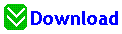
Source: www.openoffice.org
Wednesday, November 24, 2010
Catch the Latest Version of Downloading CCleaner 3.00.1310
Most of computer contents much data or files that always been used by users. It actually force computer to run a system everytime, so that interuption may occur on the middle of user's activity. apart of this, the software name called CCleaner means that it is a freeware system optimization, privacy and cleaning tool. Moreover, it removes unused files from your system-allowing Windows to run faster and freeing up valuable hard disk space. It also cleans traces of your online activities such as your internet history. Additionally it contains a fully featured registry cleaner as well as contains No Spyware or Adware.
 For users who are new to the program, in addition to browser tracks cleaning it will clean tracks from other programs, empty your recycle bin, delete temporary files, and clean your registry, quickly scanning for invalid entries before removing them. CCleaning will also back up your registry before you hit delete, in case it accidentally removes a crucial component. Since its initial release 2004, CCleaner v3.0 is available and ready to be downloaded by everyone. Apparently, this new release includes a multitude of features and changes.
For users who are new to the program, in addition to browser tracks cleaning it will clean tracks from other programs, empty your recycle bin, delete temporary files, and clean your registry, quickly scanning for invalid entries before removing them. CCleaning will also back up your registry before you hit delete, in case it accidentally removes a crucial component. Since its initial release 2004, CCleaner v3.0 is available and ready to be downloaded by everyone. Apparently, this new release includes a multitude of features and changes.WHAT NEW OF CCLEANER 3
There have two major new features that make it worth to be upgraded for you:
First, is a drive wiping tool that can wipe all the data from your hard drive, but can also scrub only the available free space. As with many of the tools in CCleaner, it is fairly nuanced and allows for a simple one-pass overwrite, a department of defense-level three-pass option, a National Security Administration-level seven-pass cleaning, and a 35-pass Gutmann-level deep scrub. The more passes you select, the slower the deletion process.
Second, key improvement to CCleaner 3 has been adding more options to pre-existing features. You can now select specific internet cookies to keep, across all your browsers, while CClener deletes the rest in Internet Explorer, Firefox, Chrome, Opera, and Safari. The benefit of this is to keep cookies for specific sites that you know to be safe, such as webmail, closed for the cookie-deleting features to work.
Version 3 support more windows programs than before, including added support for Microsoft silverlight isolated storage, AVG 2011, Audacity, LogMeln Hamachi, BitTorrent, and Windows Game Explorer. Other changes in version 3 include improvements to the internal scanning tech that powers CCleaner, and the interface received some minor tweaks to make hard-pressed to find any differences between older CCleaner and the new one.
Some of change features describe below:
- A new 64-bit native EXE designed specifically for 64-bit systems.
- A new Drive Wiper tool screen under the tools section, which allows users to securely erase the contents or free space on a specified drive.
- Improved support for Internet cleaning support for HTML 5 dtabase storage, allowing CCleaner to effectively manage the next generation of web applications.
- Additional cleaning support for Microsoft Silverlight Isolated Storage.
- We have added three new environment variables.
- New application icon and new intelligent cookie keeping feature.
INSTRUCTION GUIDES
- First in first, CCleaner is compatible for Windows 7, Windows vista, xp, 2003 and 2008 server. But, does not currently support Mac OS or Linux.
- Once you fulfil the system requirement, then click to download CClener icon which located below. In the main page click install and wait a couple of time until the installation is fully complated.
- After installation is finish, now CCleaner icon will appear on your destop. Detail Screenshoot Please Click Here.
- Now open your CCleaner program to start running, it is a simple case of just clicking the Run Cleaner button. Next, in the option-menu, that has appeared right- next to the CCleaner-menu, click settings, then checkmark the item Run CCleaner when the computer starts, to allow CCleaner to clean your computer every time you start it. In the Options-menu, now click Cookies, select the cookies that you want to keep. If you have additional folders or files to be cleaned, then click Custom (in the option-menu) and select them (doesn't work in the free version of CCleaner). Finally, click advanced and remove the checkmark in front of only delete files in windows temp-folders older than 48 hours. This will allow CCleaner to clean the Temp-folders thoroughly.
- For doing cleaning folders and files, Click Cleaner, in the CCleaner-menu, then Click Run Cleaner. CCleaner will clean all the folders and items that are checkmarked in the Cleaner-setings. When CCleaner is done, it will show you a list of deleted item.
- the issues section will help you find errors and old entries in the system registry. This will make sense to an advanced user, to the beginner a lot of the options will mean nothing. That is why CCleaner includes a complate backup option, so in the rare event you remove something that you later need- you will have a backup to restore from. To use, simply press the "Scan for Issues" button and once complated press the "Fix selected Issues" button. You will be prompted to backup and helped throught the process. Watch Video CCleaner
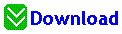
Sources: www.ccleaner.com, www.cnet.com
Wednesday, November 17, 2010
Download Compression file With 7-Zip 9.18 Beta
Hard disk has been taking an important tool for people who like downloading any file such as games, application, document, PDF and many more. These files actually have various data space, it can be KB, MB or even GB. As the need of downloading file increases gradually, you may need to add more empty space in order to download it.
But, the problem comes are not only your computer may run too slow because the file size too big but also not all people are willing to buy and buy new hard disk space. That is why, 7 Zip was created which means this is a program which will help you to compress different and multiple files at the same time in a fast and simple way. At the same time, it will incredibly reduce their size to almost the 50% of the initial volume. Furthermore, 7Z is a high compression level format which will allow you to obtain a compact file without losing the original quality as well as can easily work with other formats as well. It improved up to 50% higher than the standard zip format. the comparison result of compressing file that zip is approximately 18 MB and 7zip can reduce to 8 MB. It is quite vary depending what type of file you used it. Recently, the new released of 7 Zip 9.18 Beta was freely downloaded by everyone due to a freeware. In fact, computer can run very fast with the role of 7Zip compression. Detail description click Here.
WHAT NEW OF 7 ZIP 9.18 BETA
The new features are available and ready to be explored by end users, it is obviously improved in some area including main features:
- 7-Zip now can unpack SquashFS and CramFS filesystem images and some TAR and ISO archives with incorrect headers.
- New small SFX module for installers (in extra package).
- Some bugs were fixed.
- 7-Zip offers a basic file explorer interface and also integrates into the windows right-click menu. It can be associated with any of the suppoted formats and also offer command line support.
- Additional features include: strong AES-256 encrytion in 7z and ZIP formats.
- High compression ratio in new 7z format with LZMA compression.
- Supported formats: packing/unpacking: (7z ZIP, GZIP, BZIP2 and TAR) and unpacking only: (ARJ, CAB, CHM, CPIO, DEB, DMG, HFS, ISO, LZH, LZMA, MSI, NSIS, RAR, RPM, UDF, WIM, XAR and Z).
- For ZIP and GZIP formats, 7-zip provides a compression ration that is 2-10% better than the ratio provided by PKzip and Winzip.
- Ability of using any compression, conversion or encryption method.
INSTRUCTION GUIDE
- Before to do an installation program, it is better to make sure that you have one of some Windows requirements such as Windows7 / Vista / XP / 2008 / 2003 / 2000/ NT / ME / 98.
- Now, download 7-Zip software by double-clicking on the icon and installation file is lower than 1 MB. So downloading should be pretty fast.
- From the wellcome screen, you need to choose install location in where you want to install this program. Click install and the installation will proceed. Then click on finish. 7-Zip is installed now.
- If anything went fine with the installation, you have the new program group in the menu Start>Programs>7-Zip. Go there and click on 7-Zip file manager. The 7-Zip utility will start for the first time! You can see its basic window.
- It is a good practice to have associated a particular file type with a particular application which can handle this file. For setting up of these associations for 7-Zip files run 7-Zip (Start > Programs > 7-Zip file manager) and then click on Tools > Options.
- New options window appears. On the first tab, called System, you can associate 7-Zip utility with a several file types. We recommend to associate all file types by clicking on "select all" button and then OK button. You can look at other settings too.
- After you have associated all the files which 7-Zip can handle. And finally, 7-Zip is successfully installed. The icon will appear on your desktop at once. Click Here more detail guide
Overall, compressing big file into the smaller one could save much hrd disk space and 7-Zip software has tremendously been downloaded, so dont postpone anymore, get start Now.
Sources: www.filehorse.com, www.wikipedia.com
Saturday, November 6, 2010
Get New Experience With Download The Latest Firefox 3.6.12
Recently, the critical security issue has been becoming a hot topic of this matter, to solve it Mozilla has released an update for the browser which is called Firefox. At a glance, creating a new innovation, dozens of new features to deliver a faster, more secure and customizable web browsing experience for all are part of Firefox mission. Furthermore, this software browser is absolutely 100% organic software. means that as software companies go, we are a little unusual.
 We use the term 'organic software to sump up the various ways we are different from other. the latest version Firefox 3.6.12 has been released and it can potentially allow users to remote firms that exploit code leveraging this vulnerability has been detected in the wild. Thanks to Mozilla's industry-leading open security process the fix has been created, tested and released to users within 48 hours of notification about the vulnerability. the enhancements to Firefox provide the best possible browsing experience on the web for end users as well as web developer features.
We use the term 'organic software to sump up the various ways we are different from other. the latest version Firefox 3.6.12 has been released and it can potentially allow users to remote firms that exploit code leveraging this vulnerability has been detected in the wild. Thanks to Mozilla's industry-leading open security process the fix has been created, tested and released to users within 48 hours of notification about the vulnerability. the enhancements to Firefox provide the best possible browsing experience on the web for end users as well as web developer features. This new platform include more than 15.000 changes to improve performance, stability, rendering correctness and code simplification and sustainability. In addition, new version of Firefox is easier to be used with any operating system integration for Windows, Mac and Linux. For further explanation click Here
WHAT NEW OF FIREFOX 3.6.12
TOP FEATURES:
- Awesome bar, a quick way to get the sites you love, even the ones with addresses you only vaguely remember. Type in term into location bar the autocomplate function includes possible matching sites from your history.
- One-click bookmarking, manage your bookmarks a lot or a little. One click on the star icon at the end of the location bar bookmarks a site. Two clicks and you can choose where to save it and whether to tag it. find your bookmarked site in a flash by entering the tag, page or bookmark name into location bar.
- easy customization, personal are easy to install themes that help you personalize the look og your Firefox.
- Private Browsing, sometimes it is nice to go undercover, so turn this features on and protect your browsing history. You can slip in and out of private browsing mode quickly. It is great if you are doing your online banking on a shared computer.
- Tabs, the brilliant way to browse multiple sites at once. Simple and easy, you can think of them as the content kept in folders. Each new site appears as a new tab and can be accessed in one click.
- For watching Video click Here.
IMPROVED PERFORMANCE
With JavaScript that is more than three times as fast as Firefox 3 and 20% faster than Firefox 3.5, you will be able to see the difference without breaking out your stopwatch. Please look at these three picture illustration below for Firefox Performance:
MORE SECURE
"Stay safe while you surf" facing any malware such as spyware, viruses, trojans will tremendously affect your browsing activity.
For this matter, Firefox can make more secure by considering three ways like Community, Philosophy and Features. Beside that, add-ons and Plug in version check features is automatically checked. Insecure versions as well as secure add on updates which to improve add-on update security, add-ons that provide updates in an insecure manner will be disabled.
INSTRUCTION GUIDES
For using operating Windows system follow some simple steps below:
- Before you install the Firefox software program, make sure you use one of Windows system likeWindows 2000, Windows XP, Windows Server 2003 or Windows VistaWindows 7 with minimum empty space at least 64MB RAM and Pentium 500 MHz recommended as well as 52 MB hard drove space.
- Next, download Firefox icon (located at the last page), you will connect to ziddu and download it.
- Once the download is complete, you can do an installation program. Choose the standard option for default location and choose custom for setting up software.
- The next screen, press next to select components.
- Please give a checkmark in the box labeled "Launce Mozilla Now" it will make the process of importing setting much easier.
- You will be asked whether you want to import your settings from other various browsers. Press next to import and Window will briefly appear and then you will see the import complete screen.
- A pop up window was appear and ask you want to make Firefox your default browser. i suggest to keep your default browser.
- Finally, Firefox icon will appear on your desktop directly. now navigate to Tools, Options. At the top of the window will be an area marked to make Firefox become your "Home page Location" just follow navigate Tools, Option then input Firefox, press OK, the Firefox is all set.
- In addition, doing an installation Firefox program can be done by choosing use install Firefox Extensions or in the safe mode.
- The Forum always available for user who face troubleshot and installation problem.
Sources: www.mozilla.com
Thursday, November 4, 2010
Get the Latest Download Defraggler 2.0.221 Beta
One of the important software tools that everyone must have is Defraggler (belong to piriform company), means the Defraggler helps computer users who feel their system is running too slow. Moreover, the best thing from this software is display shows users how much memory is available on their computers and also performs a search to show exactly how many files are fragmented in the entire computer.
 Another improvement would be looks more interactive on drive map which displays blocks that are empty, defragmented or needs defragmentation as well. Aside from that, allow you to defrag not only an entire drive but also lets you specify one or more files, it is quite different from any other defragment tools because Defraggler was supported by both NTFS and FAT32, not like others which may support entire hard drive only.Basically, the way how you defrag actually has the same techniques on windows uses. That is why this a simple program to be used by everyone. Defragmenting definitely make work easier and faster for the computer. Furthermore, orginizes empty disk space will help you to prevent of fragmentation. It is recommended that you are better to defrag your hard drive daily, weekly or even montly for rarely use to avoide any fragmentation and keep computer running smootly. On the other hand, the Defraggler also offers a scheduler to automatically run the program.
Another improvement would be looks more interactive on drive map which displays blocks that are empty, defragmented or needs defragmentation as well. Aside from that, allow you to defrag not only an entire drive but also lets you specify one or more files, it is quite different from any other defragment tools because Defraggler was supported by both NTFS and FAT32, not like others which may support entire hard drive only.Basically, the way how you defrag actually has the same techniques on windows uses. That is why this a simple program to be used by everyone. Defragmenting definitely make work easier and faster for the computer. Furthermore, orginizes empty disk space will help you to prevent of fragmentation. It is recommended that you are better to defrag your hard drive daily, weekly or even montly for rarely use to avoide any fragmentation and keep computer running smootly. On the other hand, the Defraggler also offers a scheduler to automatically run the program.For example, Defraggler will show you all your fragmented files. You can click one to see where on the disk its various pieces lie, or defragment just that one. This can be useful when dealing with very large, performance critical files such as databases. Defraggler is easy to understand and performs its job well. There is a strange chart along the top that seems to move for no real reason and is best ignored, but is only a minor annoyance. In addition, be prepared for a long wait time. Defragmenting a computer can take dozens of minutes. Still, if you want to improve computer performance, this is a great place to start.
Some of useful additional features are now availabe like:
- Internal library updates.
- 64-bit compiler optimizations.
- Fixed the flicker on the main window tabs.
- Changed internal links to piriform.com/defraggler.
- Improvements to translations.interactive drive map, quickdefrag, full windows OS and multi-langual support as well as safe and secure.
Please refer to Here for detail Defrag features explanation.
INSTRUCTION GUIDES
- Firstable, what you need to do is any Windows operating system such as Microsoft Windows 7, Vista and XP. Including both 32-bit and 64-bit versions.
- Secondly, you must have at least 2.03MB empty space.
- Thridly, Click Download icon (is located on the last page), after the download is complate,then install the program for Vista please click continue or the program will not install correctly.
- Run the program and then simply select the drive and press the analyze button to get started.
- When the analysis is finished it will display a visual drive map and a list of the fragmented files.
- Selecting files from the file list will hightlight them on the drive map. You can then defrag them by checking them and clicking the defrag button.
- lastly, once the defrag is complate, the file list will be updated and you can definitely select additional files or analyze another drive too.
For more information please refer to eHow Instruction Guides
Blog Achieves
-
►
2012
(6)
- ► February 2012 (3)
- ► January 2012 (3)
-
►
2011
(86)
- ► December 2011 (3)
- ► November 2011 (1)
- ► October 2011 (4)
- ► September 2011 (5)
- ► August 2011 (3)
- ► April 2011 (13)
- ► March 2011 (8)
- ► February 2011 (9)
- ► January 2011 (10)
-
▼
2010
(30)
- ► December 2010 (17)
- ▼ November 2010 (6)
- ► October 2010 (7)
BlogCatalog
Watch Latest Video
BLOGROLL
Follow me
Follow me
Download Category
- Anti-Malware (16)
- Anti-Virus (2)
- Audio and Video (12)
- Browsers and Plugins (20)
- CD and DVD Tools (6)
- Compression and Backup (5)
- Desktop (4)
- Developer Tools (4)
- Drivers (1)
- File Sharing (9)
- file transfer (3)
- Firewall and Security (3)
- Messanging and Chat (11)
- Networking and Admin (1)
- Office and News (3)
- Photos and Images (8)
- System Tuning (12)
Link Download Software
are these artichels useful for you?
Followers
Powered by Blogger.












