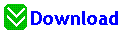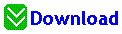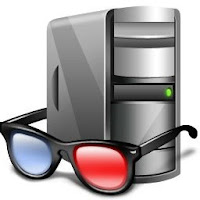Trend Micro CWshredder is actually the premier tool to find remove traces of coolWebsearch- the name for a wide range of insidious browser hijackers- from your PC. Currently update version CWshredder 2.19 has ability for removing these browser hijackers. CoolWebsearch installs dozens of bookmarks- mostly to porn web sites on your desktop, change your home page without asking, and continually changes it back of you attempt to correct it. Furthermore, it significantly slows down the performance of your PC and introduces modifications which cause Microsoft Windows to freeze, crash or randomly reboot. Some of tool that you can make it are both find and destroy all traces of the coolwebsearch (CWS) hijacker on your system such as:
Trend Micro CWshredder is actually the premier tool to find remove traces of coolWebsearch- the name for a wide range of insidious browser hijackers- from your PC. Currently update version CWshredder 2.19 has ability for removing these browser hijackers. CoolWebsearch installs dozens of bookmarks- mostly to porn web sites on your desktop, change your home page without asking, and continually changes it back of you attempt to correct it. Furthermore, it significantly slows down the performance of your PC and introduces modifications which cause Microsoft Windows to freeze, crash or randomly reboot. Some of tool that you can make it are both find and destroy all traces of the coolwebsearch (CWS) hijacker on your system such as:- Redirections to coolWebsearch related pages
- Redirections when mistyping URLs
- Redirections when visiting Google
- Enormous IE slowdowns when typing
- Errors at startup mentioning WIN.INI or IEDLL.EXE.
- popup in Google and Yahoo when searching.
WHAT NEW OF CWSHREDDER 2.19
There are 7 new varients supported in this version. The new variants include:
- CWS snugweb
- CWS coolsearchA
- CWS EZsearch
- CWS craftsearch
- CWS findonline
- CWS shopnav D
- CWS websearch
INSTRUCTION GUIDES
- First, the CWshredder 2.19 is compatible with all windows version and need about 520KB empty space only.
- Find the download icon below and save it by double click. (the file name is cwshredder.exe).
- Click "Run", the you see the term of condition, click "Agree" to continue
- The next window you will have 4 choice such as Scen only, check for update, create report, Fix.
- Try to choose Scan only, if the scan is completed, click "Next" then Exit. Meanwhile, if you choose Fix, you must to close all Internet Explore as well as Windows media player. Watch Video Here. Good Luck

Source: Filehippo