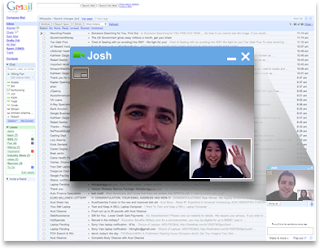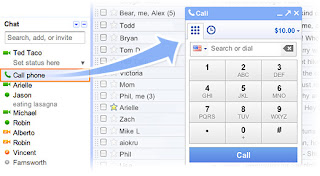Since Internet connection was widely used by people surfing through any website, sometimes our surfing activity has some intervention by both VIRUS and SPYWARE in the middle of opening any website. This problem may definitely influence your computer which can make varieties of online threats especially for your hardware and even your software so that you may lose some important data Because of these matters, providing software which able to give fully protection against Virus and Spyware are needed to be created time by time. From now on, the software Anti-virus and Antispyware is called AVG available to protect your computer.
 The AVG is a freeware that content some tools protection like Anti-virus, Antispyware to shield against online threats. Releasing a new version of AVG free edition 10.0.1153 as the trusted protection software in 2010 has widely been downloaded by end users as well as receives Awards. Currently, it was more than 80 million of users due to quality proven. But this software is given for single computer use for home only and non commercial use is not allowed, unless they pay for getting legal license. In addition, there have varieties functions of protection, find out what kind of protection AVG have.
The AVG is a freeware that content some tools protection like Anti-virus, Antispyware to shield against online threats. Releasing a new version of AVG free edition 10.0.1153 as the trusted protection software in 2010 has widely been downloaded by end users as well as receives Awards. Currently, it was more than 80 million of users due to quality proven. But this software is given for single computer use for home only and non commercial use is not allowed, unless they pay for getting legal license. In addition, there have varieties functions of protection, find out what kind of protection AVG have. WHAT NEW OF AVG FREE EDITION 10
Another big improvement has been to enhance of LinkScanner, it scans the pages behind the link you are interested in to see if it leads to a genuine site. If it detects something suspicious, it simply prevents you from visiting the page. Safety ratings are offered for all search results in Yahoo, Google, Bing, AOL, Ask and eBay. AVG LinkScanner has two key features that protect you:
- Surf Shield scans pages behind their links before you click on them. It does the same thing every time you enter a web address into your browser. If the page is infected, it simply prevent you from opening it.
- Search Shield scans your Google, Yahoo and Bing search result and places a safety rating next to each link, letting you know which sites can be trusted and which are to be avoided.
Email Scanner, checking incoming message from any Virus can be detected automatically. Email scanning is supported either directly through application plug-ins or through a personal email scanner. AVG email scanner works at POP 3 and SMTP protocol levels and can also protect email communication of all other email clients.
Interface, the change to AVG's interface are minor but actually improve usability quite a bit.
AVG social Networking Protection, Protect you and your friends on social networks while you are opening the popular website like Facebook.
Installation, the new AVG free has sped up its installation process, although it is not as zippy as the minute long installations that some of AVG's paid competitors offer. We found that the program can go from competed download to ready to use in about 5 minutes. Gains might have been made elsewhere, but a big contributing factor to that is that AVG has cut down the number of install screens users see, from 13 in the previous version to 5.
The Smart Scanning tech also gives you a built-in while the computer is in use, it will automatically restrict the scan so that it runs slower but doesn't interfere. With the computer's other tasks. when it detects the computer idling, it will then allocate more power to the scan. The features comes with a slider so you can customize how sensitive it is.
INSTRUCTION GUIDES
- For using Windows system (Windows XP, Windows Vista, Windows 7) please follow some standard requirements such as recommend intel pentium 1.8 GHz or faster, memory 512 MB of RAM, hard disk free space about 750 MB.
- Download the latest AVG Anti-Virus free edition 10 on the bottom page. Click on the download link that appears on the page. Make sure the internet connection is high speed.
- The installation wizard will appear, follow the on-screen installation instructions to install and configure the program as well as license agreement.
- This screen shows you the process of the installation. The next screen will appear automatically. After installation is complete, then Click the button labeled "OK" to finish the setup wizard. In some cases, you may be required to restart your computer.
- Anti-Virus software must be updated with the latest virus definition files in order to catch the newest viruses. If you don't update your anti-virus software regularly, your computer's protection against will be seriously compromised. Here are the Detail Instruction Guides for updating manually.
- Forum must be available for you once you face a problem relating with AVG software.
The free version of the AVG Anti-virus protection tool is now available to be downloaded for personal user only. Keep save against Virus and don't let the Virus interfere on your computer.
Sources: www.free.avg.com