There have so many development software has been created by Open Source at the moment, it means that we should consider to use Open Source software because of software ability. As we know that multimedia is commonly needed by users in particular making a video. The VideoLan Project which is VLC media player created under GNU general Public License can be download freely.
Moreover, this software is definitely non profit organization and "it plays everything" means that the media player fulfills all you needs such as DVDs, VCDs, Audio CDs, web streams, TV cards. VLC also can play back files, even if the media is damaged, missing or broken pieces, these include Versatile media player. Another basic feature of VLC is Skinnable interface that you can choose your desired Skin already there or change it when you are in the skins mode as well as capable of full streaming server is not only VLC media player can be used as a server and as a client to stream and receive network streams but also for VideoLan server which can stream MPEG-1, MPEG-2 and MPEG-4 files. Powerful media converter is also part of basic feature. You can get Free Internet TV using VLC media player too.
WHAT NEW OF VLC MEDIA PLAYER 1.1.5
- A lot of improvement in fixing important bug and security issue.
- New Game Music Emu (GME) support.
- 1000 web shows listing integrated inside VLC's playlist provided by Channel.Com.
- Windows SMB security issue- VideoLAN-SA-1006
- Major updates in translations and new translation in Asturian, Armenian and modern Greek also are available.
- Live web streams support.
- GPU HD decoding using intel IGP on Windows, using DxVA2.
- Miscellaneous fixes on all interfaces, Denmuxers and Decoders modules as well as codecs updates.
INSTRUCTION GUIDES
- First thing first, VLC media player software supports windows system like 2000, XP, Vista and 7. Mac OS X, Syllable and iOS also support as well. provide at least 19,06 MB empty space, High speed internet connection is the most important for downloading software smoothly.
- Once you follow above system requirement, find the download icon below and save it on your computer.
- Now, open the VLC media player icon and double click to start installing program.
- The first step is to choose which language you prefer, click "OK", in the next window, simply click Next to continue.
- The license agreement appear on the window so read it, then choose I Agree. After that, you will select what components you want to install, just tick on the box. Click Next.
- Before installing begin, you need to choose of destination folder where you want to install VLC program by Clicking browse. I suggest that the default location is correct for most users, so simply Click on "Install" to start the installation process. when the installation is completed, Click finish to close this wizard and VLC media player 1.1.5 will start up immediately. Watch also video tutorial installation. Good Luck
Sources: www.videolan.org/vlc

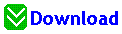




0 comments:
Post a Comment