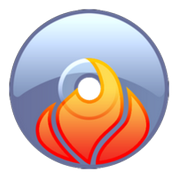 Burn your image now with new update ImgBurn 2.5.5.0. ImgBurn is a freeware created by LIGHTNING UK and a lightweight CD / DVD / HD DVD / Blu-ray image and supports most of the CD writers’ brands. It offers most of the features seen in many paid programs of the same type and even more. Some of ImgBurn features:
Burn your image now with new update ImgBurn 2.5.5.0. ImgBurn is a freeware created by LIGHTNING UK and a lightweight CD / DVD / HD DVD / Blu-ray image and supports most of the CD writers’ brands. It offers most of the features seen in many paid programs of the same type and even more. Some of ImgBurn features: - Write - It can write most of the image files formats like: BIN / CUE, ISO, IMG, NRG, MDF / MDS, CDI, CDR, DI, DVD, GCM, GI, IBB, IBQ, LST, PDI and UDI;
- Read - read a disc to an image file as well as supports virtually any audio format like: WAV, FLAC, WV, APE, MP3, MP4/M4A/AAC, WMA, MPC and OGG
- ImgBurn can burn CD, DVD, HD-DVD and Blu-ray discs
- ImgBurn can create ISO and IMG image files from files and folders on your hard disk
- ImgBurn offers an easy interface and simple surface, but offers many additional options for the experienced users as well
- verify - Check a disc is 100% readable. Optionally, you can also have imgBurn compare it against a given file to ensure the actual data is correct.
- Discovery - Put your drive/ media to the test, used in combination with DVDinfopro, you can check the quality of the burns your drive is producing.
WHAT NEW OF IMGBURN 2.5.5.0
- Added: Support for Plextor PX-870 / PX-880 / PX-L890 drives to be treated as LiteOn drives(rather than true Plextor drives) by the 'Book Type' / 'Advanced Settings' code. This negates the need to manually enter the Device IDs in the 'Configure Drive OEM' window.
- Added: Support for /NOSAVELOG command line switch (see ReadMe.txt for usage).
- Added: Support for /FILESYSTEMONLY command line switch (see ReadMe.txt for usage).
- Added: Support for relative paths when reading the boot image file name from an IBB file.
- Added: Proper support for CDI images (including multi-track/session ones) via Padus's PfcToc.dll file (must be present where ImgBurn.exe is).
- Changed: Show a little more firmware version information for LG drives on the Device Capabilities window and when checking for firmware updates. This is useful for drives like the BH10LS30 that display 1.00 when the full version number might actually be 1.00-A9.
- Changed: Increased precision of timestamps when 'building' UDF file system.
- Changed/Fixed: DLL loading method to avoid Microsoft Security Advisory (2269637).
- Fixed: An internal table containing file system info during a Read/Verify operation was using an incorrect size value for files when UDF was being used and the files had multiple allocation descriptors spread over multiple sectors. (Only used when logging which file a certain bad sector belongs to)
INSTRUCTION GUIDES
- Follow some system requirements like using one of windows version (in this software include all version), need at least 5.26MB empty space and high internet connection.
- Now, find the download icon below, click it and asve into the folder location that you want to save but please remember where you put it.
- Next step is Double-click the exe file to start the installer. Welcome to the ImgBurn setup wizard click "Next"
- Read, then accept the terms of condition click "Next"
- You'll be asked to choose your components. You can change these settings as you like, as the only necessary one is 'Main Program Files' click "Next"
- Now you'll be asked for the install location (default foder location is the best choice). click "Next"
- Now you'll be asked if you want to automatically check for new versions. You can set this either way. start installing program and wait for amoment.
- Finally, you'll get the successful install window. Just click on 'Finish' here to exit the installer
- After the installer exits, ImgBurn will automatically appear on your desktop and ready to be used it.
Source: www.imgburn.com





0 comments:
Post a Comment