 DVDShrink 3.2.0.15 is software to backup DVD discs. You can use this software in conjunction with DVD burning software of your choice, to make a backup copy of any DVD video disc. DVDShrink will also burn your backup DVD, if you have installed the latest version of Nero. If you already possess alternative burning software and prefer to stick with it, then you can still use DVD Shrink. The output from DVDShrink can be saved as files on your hard drive, which you can then burn with software of your choice. Moreover, the next problem is not so easy. Most DVD video titles are simply too large to fit, without modification, onto a single recordable DVD-R disk. DVDShrink overcomes this problem by compressing or "shrinking" the data from your original DVD.
DVDShrink 3.2.0.15 is software to backup DVD discs. You can use this software in conjunction with DVD burning software of your choice, to make a backup copy of any DVD video disc. DVDShrink will also burn your backup DVD, if you have installed the latest version of Nero. If you already possess alternative burning software and prefer to stick with it, then you can still use DVD Shrink. The output from DVDShrink can be saved as files on your hard drive, which you can then burn with software of your choice. Moreover, the next problem is not so easy. Most DVD video titles are simply too large to fit, without modification, onto a single recordable DVD-R disk. DVDShrink overcomes this problem by compressing or "shrinking" the data from your original DVD. Some of major Tools are:
- AEC adaptive error compensation algorithms...Instant Copy quality
- Title removal --- subsitute with still image
- FAT32 partitions ---burn with dvddecrypter now (splits into 1GB chunks)
- DVD-9 burning with Nero 6
INSTRUCTION GUIDES
- For this software can be used by All Windows version and you must provide 1.07MB as well as high internet connection.
- Now, find the download icon which located on below article, click to save into your folder (name of software is "dvdshrink32setup.exe").
- Open by double click the program to start installing program
- Welcome to the DVD setup wizard click "Next".
- Read the term of agreement and you must accept to continue installation, choose "I Accept" then click "Next".
- Select destination location in where you want to put it (the default is the best choice)
- Setup will create the program's shortcuts in the following start menu folder, click "Next"
- Select the additional tasks you would like setup to perform while installing DVD shrink, Choose one of them, click "Next".
- The installation is ready to be installed click "Install". If the installation is completed click "Finish"
- Some case you may need to restart your computer.Watch Video Here
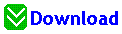
Source: Download.net




0 comments:
Post a Comment