As growing high computer technology, chatting through messagers with your friends and family is currently becoming popular around the world. Moreover, Google Corp sees that people want to communicate closer than just typing words from keyboard. Because of this Google released a voice and video chat feature in order to bring people actual conversation closer like showing face to face via web cam and talk as well.
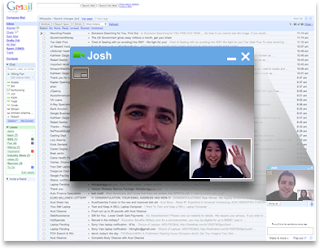 With supported by voice over internet protocol (VOIP) client, Google Voice and Video Chat are not only has an astounding quality both in image and sound but also Video streaming runs incredibly smoothly. Besides there are no complicated configuration settings required which mean that you will be able to have it set up and running in two minutes. Being a Google Talk plug-in, you obviously need a Gmail account in order to use Google Voice and Video Chat. Also, your contacts need the plug-in too in order to be able to use video chats with them. Furthermore, Google Talk has finally taken the last step in its evolution from being a minimalist IM client to a complete communications tool which is a video chats. In addition, The Google Voice and Video Chat enable you to hold video-conferences with family and friends right on Gmail's interface, just like regular text chats. The video window appears on the right side and though you can't move it, there's always the option to pop it out and place it anywhere you like.
With supported by voice over internet protocol (VOIP) client, Google Voice and Video Chat are not only has an astounding quality both in image and sound but also Video streaming runs incredibly smoothly. Besides there are no complicated configuration settings required which mean that you will be able to have it set up and running in two minutes. Being a Google Talk plug-in, you obviously need a Gmail account in order to use Google Voice and Video Chat. Also, your contacts need the plug-in too in order to be able to use video chats with them. Furthermore, Google Talk has finally taken the last step in its evolution from being a minimalist IM client to a complete communications tool which is a video chats. In addition, The Google Voice and Video Chat enable you to hold video-conferences with family and friends right on Gmail's interface, just like regular text chats. The video window appears on the right side and though you can't move it, there's always the option to pop it out and place it anywhere you like.TECHNICAL REQUIREMENT
There have some requirement for setting up a Google's voice and video chat feature. Firstly, your computer must have one of these operating systems such as Microsoft Windows XP, Microsoft Windows 7, Mac OS X on an Intel-based Mac, Ubuntu and other Debian based Linux distributions, Microsoft Windows Vista. Secondly, To support it, browsers like Firefox 2.0 and internet explorer 6.0 higher is better instead of having a broadband connection to the Internet.
There are some simple steps to install it, just follow step below:
- Sign in to Gmail
- Download the voice and video chat plug-in.
- Launch the downloaded file and follow the installation guide.
- In your chat list, select the contact you want to call. If they have a camera icon next to their name, you can make a voice or video call to them; just click the camera icon to place a video call or the phone icon to place a voice call.
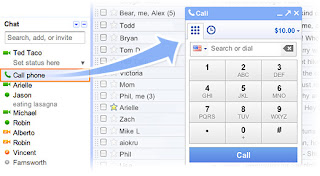 Definitely, voice and video chat feature can still be used even though your friends don’t have any video camera. You may invite them to download the voice and video chat too and one way video chat is possible. Basically, there have some good quality web camera which to be suggested by Google such as for Windows desktops can use Logitech QuickCam Pro 9000, Logitech QuickCam Communicate MP for Windows laptops look better by choosing Logitech QuickCam Pro for Notebooks, for Mac can choose Logitech QuickCam Vision Pro for Mac. All Logitech’s products refer to here.If you intend to ask relating with voice and video chat, just come to Google Forum. In addition, after installing the Google voice and video chat, you are also able to make a call to a phone number in Gmail as well and vise versa. But you need to add credit or balance and dial the number according to where country you want to call it. Inbound and outbound calls to US (including
Definitely, voice and video chat feature can still be used even though your friends don’t have any video camera. You may invite them to download the voice and video chat too and one way video chat is possible. Basically, there have some good quality web camera which to be suggested by Google such as for Windows desktops can use Logitech QuickCam Pro 9000, Logitech QuickCam Communicate MP for Windows laptops look better by choosing Logitech QuickCam Pro for Notebooks, for Mac can choose Logitech QuickCam Vision Pro for Mac. All Logitech’s products refer to here.If you intend to ask relating with voice and video chat, just come to Google Forum. In addition, after installing the Google voice and video chat, you are also able to make a call to a phone number in Gmail as well and vise versa. But you need to add credit or balance and dial the number according to where country you want to call it. Inbound and outbound calls to US (including As conclusion, Gmail video chat is a freeware. “Make your life bright” by presenting with Gmail voice and video chat. Now, you can absolutely start installing video and voice chat right away.
Sources: www.wikipidia.com, www.google.com, by Elena Santos
Sources: www.wikipidia.com, www.google.com, by Elena Santos








0 comments:
Post a Comment