Most of computer contents much data or files that always been used by users. It actually force computer to run a system everytime, so that interuption may occur on the middle of user's activity. apart of this, the software name called CCleaner means that it is a freeware system optimization, privacy and cleaning tool. Moreover, it removes unused files from your system-allowing Windows to run faster and freeing up valuable hard disk space. It also cleans traces of your online activities such as your internet history. Additionally it contains a fully featured registry cleaner as well as contains No Spyware or Adware.
 For users who are new to the program, in addition to browser tracks cleaning it will clean tracks from other programs, empty your recycle bin, delete temporary files, and clean your registry, quickly scanning for invalid entries before removing them. CCleaning will also back up your registry before you hit delete, in case it accidentally removes a crucial component. Since its initial release 2004, CCleaner v3.0 is available and ready to be downloaded by everyone. Apparently, this new release includes a multitude of features and changes.
For users who are new to the program, in addition to browser tracks cleaning it will clean tracks from other programs, empty your recycle bin, delete temporary files, and clean your registry, quickly scanning for invalid entries before removing them. CCleaning will also back up your registry before you hit delete, in case it accidentally removes a crucial component. Since its initial release 2004, CCleaner v3.0 is available and ready to be downloaded by everyone. Apparently, this new release includes a multitude of features and changes.WHAT NEW OF CCLEANER 3
There have two major new features that make it worth to be upgraded for you:
First, is a drive wiping tool that can wipe all the data from your hard drive, but can also scrub only the available free space. As with many of the tools in CCleaner, it is fairly nuanced and allows for a simple one-pass overwrite, a department of defense-level three-pass option, a National Security Administration-level seven-pass cleaning, and a 35-pass Gutmann-level deep scrub. The more passes you select, the slower the deletion process.
Second, key improvement to CCleaner 3 has been adding more options to pre-existing features. You can now select specific internet cookies to keep, across all your browsers, while CClener deletes the rest in Internet Explorer, Firefox, Chrome, Opera, and Safari. The benefit of this is to keep cookies for specific sites that you know to be safe, such as webmail, closed for the cookie-deleting features to work.
Version 3 support more windows programs than before, including added support for Microsoft silverlight isolated storage, AVG 2011, Audacity, LogMeln Hamachi, BitTorrent, and Windows Game Explorer. Other changes in version 3 include improvements to the internal scanning tech that powers CCleaner, and the interface received some minor tweaks to make hard-pressed to find any differences between older CCleaner and the new one.
Some of change features describe below:
- A new 64-bit native EXE designed specifically for 64-bit systems.
- A new Drive Wiper tool screen under the tools section, which allows users to securely erase the contents or free space on a specified drive.
- Improved support for Internet cleaning support for HTML 5 dtabase storage, allowing CCleaner to effectively manage the next generation of web applications.
- Additional cleaning support for Microsoft Silverlight Isolated Storage.
- We have added three new environment variables.
- New application icon and new intelligent cookie keeping feature.
INSTRUCTION GUIDES
- First in first, CCleaner is compatible for Windows 7, Windows vista, xp, 2003 and 2008 server. But, does not currently support Mac OS or Linux.
- Once you fulfil the system requirement, then click to download CClener icon which located below. In the main page click install and wait a couple of time until the installation is fully complated.
- After installation is finish, now CCleaner icon will appear on your destop. Detail Screenshoot Please Click Here.
- Now open your CCleaner program to start running, it is a simple case of just clicking the Run Cleaner button. Next, in the option-menu, that has appeared right- next to the CCleaner-menu, click settings, then checkmark the item Run CCleaner when the computer starts, to allow CCleaner to clean your computer every time you start it. In the Options-menu, now click Cookies, select the cookies that you want to keep. If you have additional folders or files to be cleaned, then click Custom (in the option-menu) and select them (doesn't work in the free version of CCleaner). Finally, click advanced and remove the checkmark in front of only delete files in windows temp-folders older than 48 hours. This will allow CCleaner to clean the Temp-folders thoroughly.
- For doing cleaning folders and files, Click Cleaner, in the CCleaner-menu, then Click Run Cleaner. CCleaner will clean all the folders and items that are checkmarked in the Cleaner-setings. When CCleaner is done, it will show you a list of deleted item.
- the issues section will help you find errors and old entries in the system registry. This will make sense to an advanced user, to the beginner a lot of the options will mean nothing. That is why CCleaner includes a complate backup option, so in the rare event you remove something that you later need- you will have a backup to restore from. To use, simply press the "Scan for Issues" button and once complated press the "Fix selected Issues" button. You will be prompted to backup and helped throught the process. Watch Video CCleaner
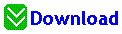
Sources: www.ccleaner.com, www.cnet.com








0 comments:
Post a Comment