"Microsoft Office" that was people definitely know and recognize throughout country because of their popularity. At a glance, the open source community is a community who develop any software to be given to everybody without need to pay a single money to them. One of successful software is called open office software program, means that this software are a multiplatform and multilingual office suite consist of word processing, spreadsheets, presentations, graphics, database and more.
 If we look at some features of OpenOffice is quite similar with Microsoft Office but the difference is free of charge for downloading this software. Currently, the latest OpenOffice 3 has been released to public and suite not only for individuals but also for governments and corporations so that no restriction of using OpenOffice software. Basically, OpenOffice 3 is an international office suite that will run on all major platforms and provide access to all functionality and data through open-component like APIs and an XML-based file format. With new features, advanced XML capabilities and native support for the OASIS standard opendocument format, OpenOffice gives users around the globe the tools to be engaged and productive members of their society.
If we look at some features of OpenOffice is quite similar with Microsoft Office but the difference is free of charge for downloading this software. Currently, the latest OpenOffice 3 has been released to public and suite not only for individuals but also for governments and corporations so that no restriction of using OpenOffice software. Basically, OpenOffice 3 is an international office suite that will run on all major platforms and provide access to all functionality and data through open-component like APIs and an XML-based file format. With new features, advanced XML capabilities and native support for the OASIS standard opendocument format, OpenOffice gives users around the globe the tools to be engaged and productive members of their society.WHAT NEW OF OPENOFFICE 3
Firstly, Productivity Enhancements which is where OpenOffice consider by providing new custome properties handling to allow users to define any number of custom document properties. Embedding of standard PDF fonts also increase in accuracy in PDF viewers. The others important are include increase document protection in writer and calc, Automatic decimals digits for general format in calc, 1 million rows in a spreadsheet, insert drawing objects in charts, improve slide layout handling in impress, manual setting for primary key support for database and many more.
Secondly, Improvement for Usability and Interface which means that the feature is more friendly to be used like new easier to use print interface, common search toolbar, more options for changing case, resetting text to the default language in writer, changed defaults for charts and display custom names for datapilot fields, items and totals in calc as well.
Thirdly, Internationalization of using various languages such as Aribic (Algeria) [ar-DZ], Bafia, (Cameroon) [ksf-CM], Maithili (India) [mai-IN], Rusyn (Slovakia) [rue-SK], Upper Sorbian (Germany) [hsb-DE] these only a few languages that available for OpenOffice 3. For detail information please click here.
Lastly, Developer Features and Extensibility consist of three new enhancement like grid control now accepts additional data types like number or images as well as control the appearance of a grid control using additional parameters for horizontal and vertical alignment, row background colors. New Metadata node for database which means you can define a new property in a database driver's xcu file. Extending database drivers using extensions, in the new version 3 the corresponding interfaces can be implemented by n extension. Watch video tutorial
INSTRUCTION GUIDES
- OpenOffice 3 support include Mac OS X, Microsoft Windows, Linux and Sun Solaris, for this section we teach you how to do an installation by Windows only. Please get Linux and Mac system complete installation Here.
- Make sure that your Windows system platform have one of these requirements such as Windows 2000, Windows XP, Windows 2003, Windows Vista. Beside that you need 256 MB RAM and provide at least 650 MB available disk space for default install.
- After you have one of above requirement system, then click download icon located below article.
- Actually, there have two ways for installing OpenOffice 3 which is a single installation or multi-user installation. Now we install by approaching multi -user installation, double click and the installation will start running.
- The installation program will be unpacked into the folder specified on the next page. To unpack the files into another folder, enter the path to the folder or browse to the folder using the browse button. Click Unpack to unpack the installer.
- Once the files are unpacked, the OpenOffice installation program will launch automatically. on the welcome page of the installation Wizard, click Next>.
- The customer information page appears. Select anyone who uses this computer, otherwise if the software should be installed only for the logged-in user, select Only for me (name).
- Click Next>. The setup type page appears. Select the type of installation you wish to perform. Select complete will install all features.
- Click Next>. the ready to install the program page is displayed. If you want to create a start linl on the desktop, check the option on this page. Click install to begin the installation process and wait until the installation completes. Click Finish.
- Finally, if you need discuss relating with installation just come to OpenOffice Forum.
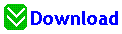
Source: www.openoffice.org








0 comments:
Post a Comment