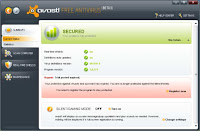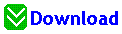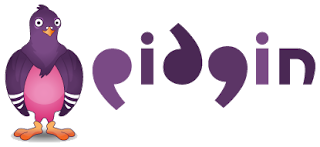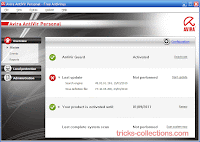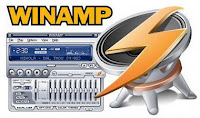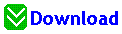"Like Watching movie with a big audio sound?" now there has a software called K-Lite Codec Pack 6.70 (Full) version that you must experience it of getting sound like a home theater. The K-Lite Codec Pack is a collection of DirectShow filters, VFW/ACM codecs, and tools. Codecs and DirectShow filters are needed for encoding and decoding audio and video formats. The K-Lite Codec Pack is designed as a user-friendly solution for playing all your audio and movie files. With the K-Lite Codec Pack you should be able to play all the popular audio and video formats and even several less common formats.
"Like Watching movie with a big audio sound?" now there has a software called K-Lite Codec Pack 6.70 (Full) version that you must experience it of getting sound like a home theater. The K-Lite Codec Pack is a collection of DirectShow filters, VFW/ACM codecs, and tools. Codecs and DirectShow filters are needed for encoding and decoding audio and video formats. The K-Lite Codec Pack is designed as a user-friendly solution for playing all your audio and movie files. With the K-Lite Codec Pack you should be able to play all the popular audio and video formats and even several less common formats.The K-Lite Codec Pack has a couple of major advantages compared to other codec packs:
- It is updated frequently. So it is always up-to-date with the newest and/or best components.
- All components have been carefully selected for specific purposes. It is not just a random bunch of stuff thrown together.
- It is very user-friendly and easy to use.
- The installation is fully customizable, meaning that you are able to install just those components that you really want.
- The customization abilities even go beyond the component level. Some components are able to handle multiple formats. You can specify exactly which components should handle which formats. The pack can thus be fully tweaked to your own specific needs and preferences.
- Uninstallation removes everything that was installed by the pack. Including all registry keys.
- It is extremely easy to make a fully customized unattended installation with the integrated wizard.
- It does not contain any bad, buggy or unstable codecs.
WHAT NEW OF K-LITE CODEC PACK 6.70 (FULL)
• Player:
- Media Player Classic Homecinema [version 1.4.2764]
- Media Player Classic Homecinema [version 1.2.1008.0]
• ffdshow:
- ffdshow [revision 3651]
- ffdshow VFW interface
• DirectShow video decoding filters:
- XviD [version 1.3.0 build 2010-12-07]
- DivX H.264 [version 8.2.0.26]
- On2 VP7 [version 7.0.10.0]
- MPEG-2 (Cyberlink) [version 8.4.0.1014]
- MPEG-2 (Gabest) [version 1.0.0.4]
• DirectShow audio decoding filters:
- AC3/DTS/LPCM/MP1/MP2 (AC3Filter) [version 1.63b]
- Vorbis (CoreVorbis) [version 1.1.0.79]
- AAC (MONOGRAM) [version 0.9.6.0]
• DirectShow audio parsers:
- FLAC (madFLAC) [version 1.8]
- WavPack (CoreWavPack) [version 1.1.1]
- MusePack (MONOGRAM) [version 0.9.2.0 | 0.4.0.0]
- Monkey's Audio (DCoder) [version 1.0]
- OptimFROG (RadLight) [version 1.0.0.1]
- AMR (MONOGRAM) [version 1.0.1.0]
- DC-Bass Source [version 1.2.0]
- AC3/DTS Source (AC3File) [version 0.7b]
• DirectShow source filters:
- Haali Media Splitter [version 1.10.120.15]
- AVI splitter (Gabest) [version 1.3.1748.0]
- MP4 splitter (Gabest) [version 1.3.1748.0]
- Matroska splitter (Gabest) [version 1.3.1748.0]
- Ogg splitter (Gabest) [version 1.3.1748.0]
- MPEG PS/TS splitter (Gabest) [version 1.3.1748.0]
- FLV splitter (Gabest) [version 1.3.1748.0]
- CDXA Reader (Gabest) [version 1.3.1748.0]
• DirectShow subtitle filter:
- DirectVobSub (a.k.a. VSFilter) [version 2.39.5.3]
- DirectVobSub (a.k.a. VSFilter) [version 2.33]
• Other filters:
- Haali Video Renderer [version 1.9.42.1]
• VFW video codecs:
- XviD [version 1.2.2]
- On2 VP7 [version 7.0.10.0]
- huffyuv [version 2.1.1 CCE Patch 0.2.5]
- YV12 (Helix) [version 1.2]
• ACM audio codecs:
- MP3 (LAME) [version 3.98.2]
- AC3ACM [version 1.5]
• Tools:
- Codec Tweak Tool [version 4.4.4]
- Win7DSFilterTweaker [version 3.1]
- MediaInfo Lite [version 0.7.31]
- VobSubStrip [version 0.11]
- GraphStudio [version 0.3.2.0]
- Haali Muxer
- Bitrate Calculator
INSTRUCTION GUIDES
- K-Lite Codec Pack requires Windows system like Windows 2000/XP/2003/Vista/XP64/Windows 7 and file size about 14.03MB as well as high internet connection.
- Next, find the download icon below and save it (remember the folder location you save it).
- Once the file is downloaded, Double click on it to start installation process. The first window appear click "Next". You can scroll down to read some technical information about codecs and the codec pack you are installing or there have two choice either simple install or advanced install, simply click "Next".
- Here you need to determine folder directory where you want to drop the install file (the default directory is the best choice) click "Next".
- On the next window, you can choose by ticking components you want to install it click "Next" (if you are an expert user, you may leave all the options as the default).
- Moreover, you can choose where to create short-cuts for the various configuration utilities that the codec pack installs (the default location are correct for the most users) simply click "Next".
- A few additional tasks also offered to you include "File Associations" such as media player classic, windows media player. (leave the option alone if no useful) click on "Next".
- the installer gives you a chance to review all your settings. Click on "Install" (start installing program my take a few of minute). When the installation is done click "Finish". Watch Video installation program Here or another Video Here
Source: www.free-codecs.com